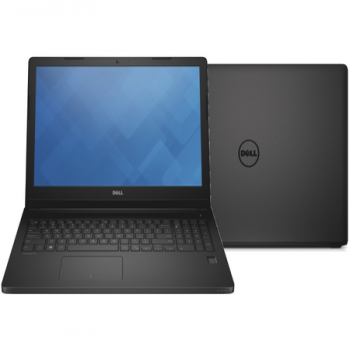Dell Latitude E6230
Dell Latitude E6230 Notebook
As usual with Dell, comprehensive configuration options are available to consumers. Our E6230 review device was equipped with a Core i5-3320MCPU, Intel HD Graphics 4000, 4 GB RAM and an SSD. Should some components of your choice not be available in the online configurator, ordering by telephone might help, as then the possible options are often more extensive.
In the course of the review, we will not only clarify what strengths and weaknesses our review candidate has, but we will also compare it to its direct competitors, the recently reviewed HP EliteBook 2570p, Fujitsu Lifebook P772, and Lenovo ThinkPad X230.
Connectivity
Two USB 3.0 ports and one eSATA/USB 2.0 combo socket are available to ensure fast data exchange with peripheral devices. External displays can be connected either analogously via VGA or digitally via HDMI. Dell dispensed with the DisplayPort directly at the case which is common in the business segment. Should the E6230’s functionality not suffice for the intended usage, it can be upgraded with ExpressCard/34-cards.
Fortunately, ports that are often permanently occupied are located at the rear part of the two side edges and on the rear side. Nonetheless, right-handed people may sometimes have an advantage, as the exhaust air is routed out of the case interior on the left edge.
As befits a business device, Dell has thought of a docking port on the bottom. A docking port makes integration into an existing work environment easier and it expands the range of interfaces.
Communication
Regarding communication features, our Latitude E6230 has virtually everything that one may wish for. When a LAN cable is plugged in, the Intel 82579LM Gigabit Network Connection (10/100/1000MBit) enables Ethernet connections with Gigabit speed. The Intel Centrino Advanced-N 6205 (abgn) also supports WLAN connections in Standard-n. Additionally, with the Dell Wireless 5630 (EVD0-HSPA) Mobile Broadband Mini-Card (composite WWAN device) Network Adapter, a broadband modem is on board as well. Finally, via Bluetooth version 4.0, data can be exchanged with small mobile devices. Only people who often travel through areas with bad infrastructure would perhaps also wish for an analogous modem (RJ-11).
Security
As is right and proper for a business device, a few security features have been built into our review model. In addition to the Kensington Lock, we find aSmartCard reader in the case. Also, a Trusted Platform module enablesclear identification of the device from afar. As the built-in processor supports vPro, remote maintenance is possible as well.
Accessories
In addition to necessary accessories like the power supply and the battery, we find a Resource Media CD, a Windows 7 SP1 64-Bit DVD, a short manual and a lot of printed information. If the Latitude E6230 is ordered from the online shop, the user can order plenty of accessories with it right away. The offers range from external mice, keyboards and adapters to external displays, batteries, power supplies and docking stations. Compatible docking stationsoffered by Dell’s online shop are the E-Series Legacy Expansion Port for 58.99 Euros (~$77), the expanded E-Port II for 169.99 Euros (~$223) and the simple E-Port II for 149.99 Euros (~$197). The E-Port II solutions also upgrade the port range by a DisplayPort.
Maintenance
Maintenance is very simple. After removing a single screw, the bottom panel can be taken off surprisingly easily. Then the user gets access to the inner components. Even the fan can be reached with ease.
Warranty
By default, Dell grants three years of ProSupport for the Latitude E6230 top model reviewed here. According to Dell, this includes on-site service after remote diagnosis, technical support around the clock, premium support for hardware and software issues and a central contact partner for escalation management. With cheaper models, the warranty is limited to 3 years basic support including service on the next workday.
Input Devices
Keyboard
Our review device's internal anti-bacterial keyboard has a chocolate design (no chiclet design) and can be lit in four stages via backlight. The keyboard itself is of appropriate size; it offers a standard layout with slightly detached arrow keys and three additional buttons for volume control. The keys are sufficiently large; they have a slightly concave surface and a nice surface feel. Due to its mechanical characteristics - a rather short stroke distance, yet with a clear feedback - the keyboard is suitable for extensive writing. Apart from the enter and space keys which are a bit noisy, the keyboard remains quiet during typing.
Touchpad
The E6230’s touchpad is identical to the E6320’s. Measuring 80 mm x 40 mm (BxH), it is quite small on the vertical side. The touchpad’s size is also restricted by the independent mouse keys which are positioned directly in front of it. Other manufacturers have proceeded to integrate these keys below the touch pad (clickpad), especially with ultra-mobile devices. This design, however, is not used in any unit of the Latitude E-series.
The Dell touchpad was manufactured by Alps Electric and supports multi-touch gestures if it is configured accordingly. By default, only scrolling is activated. The surface also is matte and allows for precise control of the mouse cursor.
Both touchpad keys have a pleasant, almost velvety feel and respond well over their whole width. Their stroke distance is short, the pressure point distinct and they work relatively silently.
Display
In accord with current standards, the built-in 12.5-inch HD screen is lighted by LEDs and comes with an anti-glare finish. It offers a resolution of 1366x768 pixels and thus an aspect ratio of 16:9. Dell does not offer alternatives, but considering the screen diagonal, this is a balanced choice.Considering the 12.5-inch size, this resolution is not perceived as being too fine; it still offers a much better desktop overview than lower resolutions one would often find in cheaper and less efficient small devices (netbooks).
Performance
All the Latitude E6230 models are based on the QM77 (Panther Point) chip set by Intel. Depending on the base model, the subnotebook can be fitted with an Intel Core i3 (2350M), Core i5 (3360M, 3320M) or Core i7 (3520M) processor in Dell’s online shop. Regardless of this, for pixel calculations each processor’s integrated graphic chip is used respectively. There is no dedicated graphics card option for any Latitude E6230 model.
Depending on the model, the mass storage provided varies; conventional hard drives with up to 500 GB capacity and solid state drives with up to 256 GB are on offer. Concerning the main memory, up to 8 GB capacity can be chosen.
Hence, regardless of the model choice, the E6230 is not equipped for graphic- intensive applications like games or CAD, but for typical Office and internet work. Our review model will score in system performance with its SSD, although neither its 4 GB main memory, nor its Core i5-3320M exhaust all options on offer.
Processor
In our test candidate, a Core i5-3320M dual core processor with a base clock rate of 2.6 GHz is at work. Thanks to Turbo Boost technology it can - provided appropriate cooling – clock up to 3.1 GHz putting load on both cores, and 3.3 GHz in single core applications. Also, hyperthreading enables processing up to four threads simultaneously. Please take detailed information on the processor from our special page. Our benchmark list of mobile processors enables ratings according to performance.
We will see whether the device conforms to our expectations by running a series of CPU-demanding benchmarks. We compare the results with those of three direct competitors of which two, namely Lenovo’s ThinkPad X230and Fujitsu’s Lifebook P772, are equipped with the same processor and give almost the same results. HP‘s EliteBook 2570p is equipped with a slightly faster Core i7-3520M and yields slightly better results. Details can be taken out of the diagram below.
Fortunately, the overall performance of both CPU and GPU stays the same when running on battery.
Performance and specifications
Condition Used
Type Laptop
|
Brand |
Dell |
|
Screen Size |
14 Inches |
|
Item model number |
Latitude E6230 |
|
Processor Brand |
Intel |
|
Processor Type |
Core i5 3340M |
|
Processor Speed |
2.70 GHz |
|
RAM Size |
4 GB |
|
Hard Drive Size |
320 GB |
|
Hard Disk Technology |
Mechanical Hard Drive |
|
Graphics Coprocessor |
Intel Integrated Graphics |
|
Operating System |
Windows 10 Pro |